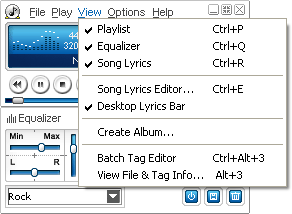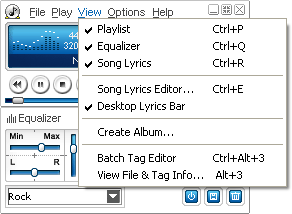
 Playlist (Ctrl + P): Toggle the playlist visibilty.
Playlist (Ctrl + P): Toggle the playlist visibilty.
 Equalizer (Ctrl
+ Q): Toggle the equalizer visibility. Equalizer (Ctrl
+ Q): Toggle the equalizer visibility.
 Song Lyrics (Ctrl
+ R): Toggle the song lyrics visibility. Song Lyrics (Ctrl
+ R): Toggle the song lyrics visibility.
 Song Lyrics Editor
(Ctrl + E): Open the song lyrics editor and enter song lyrics and
synchronization information for the current song. Song Lyrics Editor
(Ctrl + E): Open the song lyrics editor and enter song lyrics and
synchronization information for the current song.
 Desktop Lyrics Bar: Toggle the Desktop Lyrics Bar visibility. Desktop Lyrics Bar: Toggle the Desktop Lyrics Bar visibility.
 Create Album:
Create custom compilations just like you would for burning CDs, only easier. Create Album:
Create custom compilations just like you would for burning CDs, only easier.
 Batch Tag Edtior
(Ctrl + Alt + 3): Open the Batch Tag Editor to edit
common tags for many files at one time. Batch Tag Edtior
(Ctrl + Alt + 3): Open the Batch Tag Editor to edit
common tags for many files at one time.
 View File &
Tag Info (Alt + 3): Shows basic file information as well as tag information
for file formats that support tags, e.g. MP3, OGG, and WMA. View File &
Tag Info (Alt + 3): Shows basic file information as well as tag information
for file formats that support tags, e.g. MP3, OGG, and WMA.
|
 View
View View
View